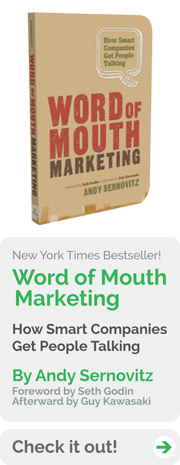Increase the response rate when someone uses your tell a friend form:
1> Get it opened
2> Write great copy
3> Remove the creepiness
1> Get it opened
Pay attention to the email’s "From" and "Subject" lines. These are what get your message opened. It should always be from the friend, not your company. Think about it… no one is expecting a message from you, so they’ll assume it’s spam. But the recommendation was actually sent by the friend (using the web page), so it’s OK to use their email. The subject line should clearly indicate what the message is about, something like "Recommendation of ____ from ____.com."
2> Write great copy
So many tell-a-friend messages have lame copy or only give a link with no explanation. Write those messages with the same care as any other sales message. Include a friendly hello, a few lines of good copy, and clear branding. Your response rate will jump.
3> Remove the creepiness
Make the message very clear about what it is and why it was sent, so the recipient doesn’t think it’s a phishing scam. Clearly say: 1) that it was sent from a tell-a-friend form at the request of their friend, 2) that you will not share their email address or use it for any other purpose, 3) how they can report inappropriate use. Always let the referrer add a personal message.